Signatures Widget
This widget shows the average number of signatures per document. It is also possible to view the percentage of documents per number of signatures.
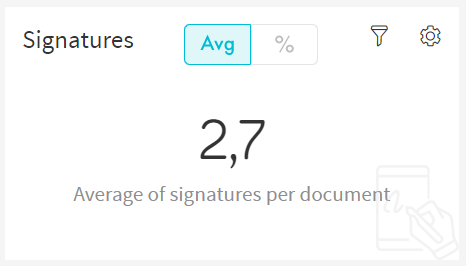
This widget has 2 different ways of displaying information. The default display shows the average number of signatures per document.
For a more detailed display, the user can click on the button at the top of the widget with a “%” symbol.
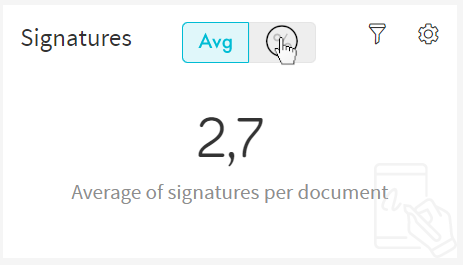
This display will show you a Pie Chart representing the percentage of documents per number of signatures.
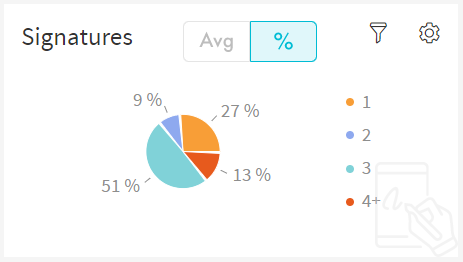
On the right side of the widget there is a Legend explaining what each slice represents.

The user can hover over the slices to display a tooltip with the exact number of that amount of signatures. Hovering will also increase the size of the slice and turn the percentage text into bold to further accentuate the option the user is selecting.

To return to the default view, the user must click on the button at the top of the widget labeled “Avg”.
