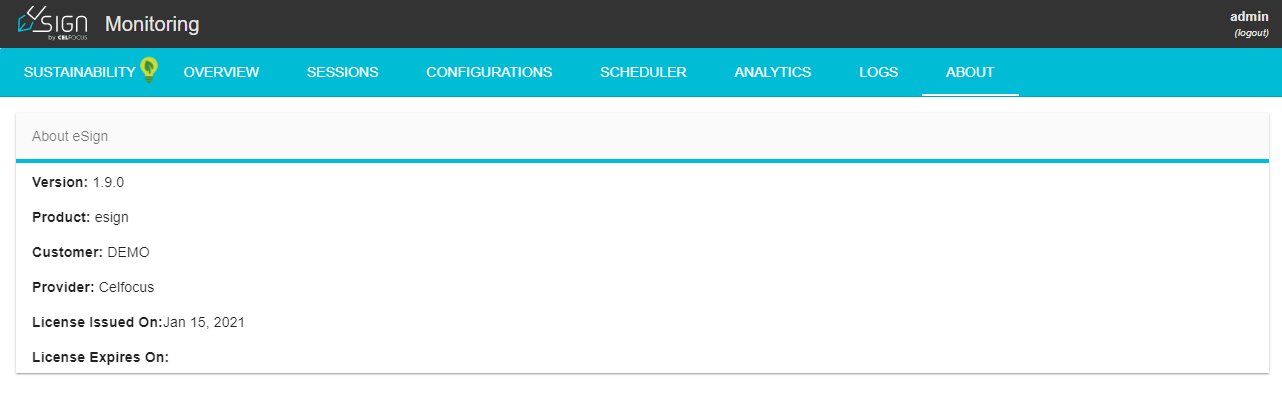Frequently Asked Questions
Which devices are certified for a Handwritten Signatures?
There are no expected constraints regarding which laptops or desktops to be used for handwritten signatures, provided the follow the criteria below:
-
Touch Support
-
Pen Support (the signature plugin ignores all finger inputs, in order to allow the user to safely place his/her hand on the screen while signing)
-
Minimum pressure points: 1024
-
Windows 10 or above
Laptops ranges officially supported:
-
Windows Surface
-
HP Elitbook Revolve
SignPads ranges officially supported:
-
Wacom STU-430
-
Wacom STU-500
-
Wacom STU-520
-
Wacom STU-530
Which browsers are compatible with the eSign’s browser plugins?
Some signing methods require interactions with hardware devices, and in this cases a browser plugin needs to be installed to enable such features.
The signature methods that require the eSign’s browser plugin are:
-
Handwritten (only if HTML5 signature is disabled, or if you want to collect pen pressure)
-
Smartcard (ex: Citizen Card) [may require additional country’s specific middleware to be installed]
Below are the supported browsers for the plugin (additional browsers are not support due to its reduced user base):
-
IE11
-
Edge (chromium)
-
Chrome
| Please note that currently the browser plugin only supports Windows OS. |
How can I check eSign’s version?
In order to verify what version your eSign instance is running go to: https://<host:port>/eSignServer/pages/monitor/.
Then access the About tab in the top. In that menu, you will be able to check some information related to your eSign instance, one of which is the Version.