Browser Plugin
Introduction
The eSign Browser Plugin is a browser based plugin that provides users with a personalizable and simple to use interface for signing documents.It is currently supported in these browsers:
-
Google Chrome
-
Mozilla Firefox
-
Microsoft Internet Explorer
-
Chromium based browsers
The present document aims to explain all functionalities and all processes on how to use this plugin.
Requirements
To function properly this plugin requires:
-
.NET 4.0 framework
-
Visual C++ Redistributable Packages for Visual Studio 2013
-
Windows Vista or higher (7, 8, 8.1 and 10) with one of the supported browsers installed
Features
The plugin provides the following features:
-
Signature collecting using:
-
Wacom signature tablet
-
Tablet’s touch screen [Stylus Only]
-
Smartcards [such as Citizen Cards]
-
-
Customization of the signature canvas with an easy to use input template
-
Integration with Internet Explorer via ActiveX and with modern browsers via browser extension.
Installation
Before installing the Plugin make sure the browsers are closed. Afterwards open the plugin installer file to be prompted by the following window:
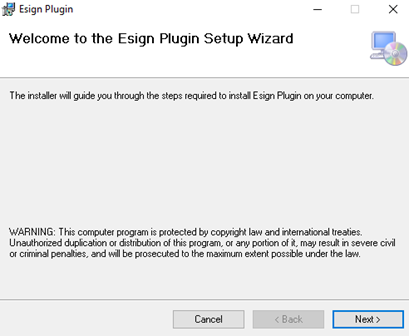
Follow the steps on the installer and if the installation is successful you’ll meet the following screen:
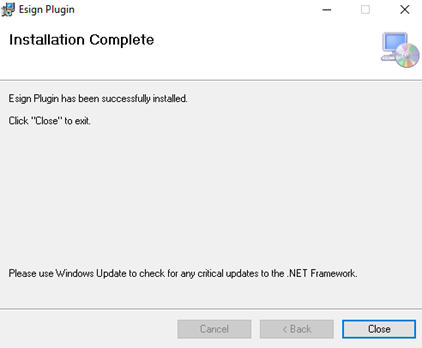
Configuring the Signature Canvas
The signature canvas is the place where the user is able to sign a document (either in the browser or on a signpad). It appears when the handwritten option is selected on the signing options.
The content and look and feel of the signature canvas e fully customizable.
To see how to configure a signing canvas template, check: Configuring the Signature Canvas
FAQ
To see some of the most commonly asked questions regarding the eSign browser plugin and its configuration, click here