Add-ins
In order to enhance the solution with custom behavior (for instance: user authentication, document archive, …), eSign included several extension points allowing the developers to customize their application. By default, eSign brings out-of-the-box implementations for these extension points, but the developers may override these by implementing the extension points on their own and configuring the solution to used them either by default or by single-use.
Extension points can be used by implementing a specific interface (each interface matching an extension point).
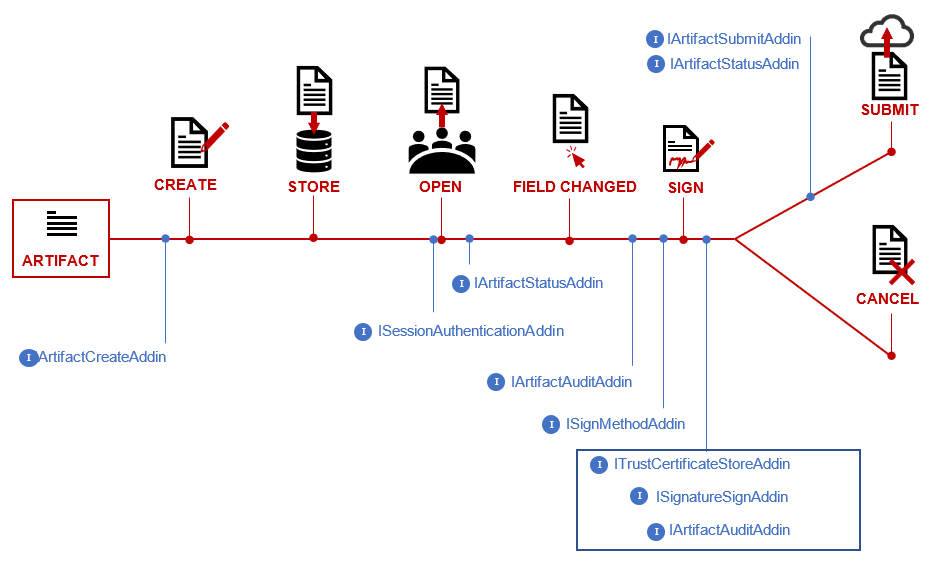
Above is an example of a document workflow on which the add-ins intervention is highlighted.
An example of a typical document workflow, from document creation to its submission, is presented along the red line. The blue dots represent said interfaces that allow for the implementation of main-solution independent add-ins.
Multiple implementation of the same extension point (interface) may be installed simultaneously, however for each particular document only one implementation of each extension point can be used. For example, ISessionAuthenticationAddin has several out-of-the-box implementations enabling the user to authenticate with different mechanisms (ex: OTP, OAuth2, SAML, …), but for a specific document it must be explicitly identified which implementation will be used; otherwise the implementation configured as default will be used. (see here how to configure the default extension points: Addins)
5.1 Add-in Interfaces
In this section the interfaces that can potentially be implemented into client add-ins are listed and described.