Resource folder
The resources folder, located in "esign-home/repository/resources", hosts several folders and files related to the resources used by several of eSign’s components.
Images
The "esign-home/repository/resources/images" folder contains the images to be used by the specified brand. For example, by using the default value of the signature.watermark property ("watermark/logo_small.png") in conjunction with the brand value "documentation_example" will make use of the file marked with the red arrow in the next figure.
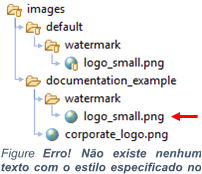
Locale
The localization resources are held in the "esign-home/repository/resources/locale" folder. It holds both a client and a server folder to better fine grain the resources available. The locale properties files are, as one would expect, files with the application’s message values translated to several environments or languages. This method allows not only for the change of the language used by eSign’s output but also for the addition of new languages in a fast and easy manner.
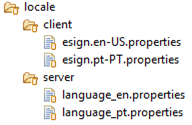
As a default behaviour, eSign checks the browser language to determine which language is most appropriated for a given user. However, a given language can be enforced as a server configuration.
Plugin
The "esign-home/repository/resources/plugin" folder contains the plugin related resources. When using eSign’s digital signature plugin the integrating part can decide to change the signature canvas' presentation for each signature method (e.g. move the signature guide line more to the centre of the canvas) by editing the contents of the templates sub-folder.
Stores
This folder "esign-home/repository/resources/stores" is responsible for holding the trusted key store files that will be used by eSign when performing some of its security and integrity checks. Three trusted key stores are comprised in this folder: CA, TSA and INTERNAL. Each of their purposes is given in the table below:
| Keystore | Description |
|---|---|
Certificate Authority (CA) |
Certificate Authority is an entity that issues digital certificates. Furthermore, a CA acts as a trusted third party. eSign’s CA keystore, keeps a list of trusted CAs. Effectively, any digital certificate generated by one of the CAs contemplated in the above list is deemed trustworthy. |
Time-Stamping Authority (TSA) |
Trusted timestamping guarantees that at the given time the document was either created or modified to the present state. No one - not even the document’s author – can change the document without compromising the last time stamp. |
Internal (INTERNAL) |
Keystore holding the CAs or TSAs trusted by the client. |
Templates
The templates folder "esign-home/repository/resources/templates" holds the template pdf files that can be used by some services (e.g. Create document, Create and return document, or Get document template).
License
The licenses folder "esign-home/repository/resources/license" holds the licensing files required to use eSign or any other of eSign associated services that require licensing.
If no license is provided, eSign will use a dummy license for testing purposes. This is obviously not advised for production.